今天在编译的时候一直提示找不到 React-xxx.h 文件 , 很奇怪 刚刚才好好的 只是打包了一下bundle就不行了
中间一直重启 xcode 清理缓存 , 不行 , search patch 也没有动过 , 还怀疑是不是之前改了manage scheme name的原因 ( 其实之前改了之后都成功打包运行发布过... 没有理由怀疑 好笨~ ).
经过漫长的测试 发现要重新编译一次 target - React
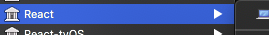
记得之前手动创建rn项目的时候 这个target.a 必须是放到 主 scheme 后面 有点印象 , 猜测是 libReact.a link可能有点问题. 先记录到这.
To solve the issue, you have to do the following:
1.In Xcode, go to the project scheme (Product -> Scheme -> Manage Scheme -> double click your project).
2.Click on the 'Build' option at the left pane.
3.Uncheck 'Parallelize Build' under Build Options.
4.Then in Targets section, click '+' button then search for 'React'. Select it and click 'Add'.
5.'React' should now appear under Targets section. Click and drag it to the top so that it will be the first item in the list (before your project).
6.Clean the project and build.
需要把 React 置顶于项目上方